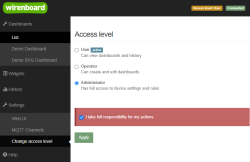Wbincludes:WebUI Change Access Level/en: различия между версиями
(Новая страница: «After completing the settings, we recommend that you set the access level to ''User'' or ''Operator'' - this will help you avoid making random mistakes when working with the web interface every day.») |
FuzzyBot (обсуждение | вклад) (Обновление для соответствия новой версии исходной страницы.) |
||
| Строка 1: | Строка 1: | ||
[[Image: Include The Administrators Access Level.png|250px|thumb|right| Administrator level]] | [[Image: Include The Administrators Access Level.png|250px|thumb|right| Administrator level]] | ||
To change controller settings you need ''Administrator'' access level. | To change controller settings you need ''Administrator'' access level. | ||
Версия 14:21, 2 августа 2022
To change controller settings you need Administrator access level.
You can change it in the section Settings → Change access level.
After completing the settings, we recommend that you set the access level to User or Operator - this will help you avoid making random mistakes when working with the web interface every day.